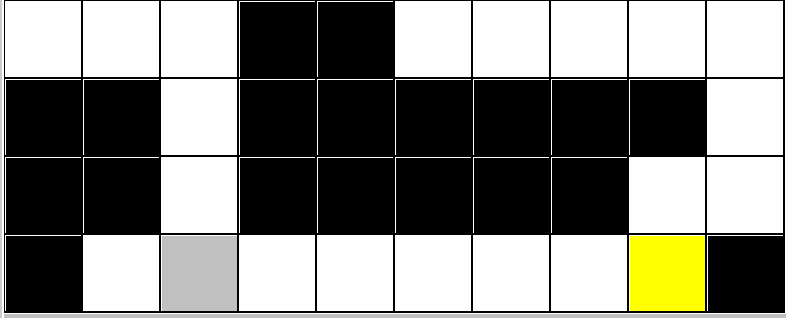Mouse in a Maze Program
In this program you will implement a simulation of a mouse looking for a piece
of cheese in a maze.
Problem Specification:
Design a program to simulate mice moving through a maze until they find cheese.
A mouse always starts at the starting position, and moves one unit at a time.
Your program should be able to support mice with different movement strategies.
- One type of mouse teleports directly to the
cheese (the "beam-me-up mouse").
- Another moves randomly until it happens to stumble across some
cheese (the "clueless mouse").
- Another moves randomly unless there is cheese in sight within two units,
in which case it moves toward the cheese (the "short-sighted
mouse"). (This mouse does not see cheese that is around a corner,
even if it is only two units away.)
- Another moves randomly unless there is cheese anywhere in sight, in which
case it moves toward the cheese (the "long-sighted mouse").
- Another might move toward the smell of cheese (the "nosy mouse").
(Implementing this strategy is optional!)
- Another might move systematically through the maze until finding the cheese (the
"systematic mouse"). (Implementing this
strategy is optional!)
- Another might burrow or tunnel through maze walls, always moving
closer to the cheese (the "tunneling mouse").
(Implementing this
strategy is optional!)
- You may also implement other strategies that you find interesting.
(Implementing additional strategies is optional!)
Your program should read in a maze configuration, including the starting position
and the location of the cheese (the start and end locations for the maze).
It should allow the user to run the experiment several times, with different
maze configuration files. Each
time, a piece of cheese is put at the end of the maze, a mouse is put at the
starting
location, and the mouse is allowed to move around the maze looking for the
cheese.
The user should be able to choose the type of mouse or mouse movement strategy
for each run of the experiment. Your program should graphically display
the state of the mouse and the maze at the end of each time unit. When
a mouse finds the cheese, your program should report how many time units it
took
for
the
mouse to find
the cheese.
More specific details:
Your program should have a graphical user interface with a File menu, a mouse
choice drop-down menu, a button to add a mouse, a panel in which the maze is
graphically displayed,
and a slider bar for changing the speed of the mouse movement. (Actually,
it controls the speed of the animation -- how long the program pauses to let
you view the display between time steps -- rather than the speed of the mice.)
You may use the following classes or files, which have been fully
implemented and are available in MouseInAMaze.zip
and grid.jar.
Cheese - an extension of the ColorBlock
class (you could implement it in some other way, though, if you chose)MazeDataFileHandler - a class that reads
the maze information from a file and constructs the mazeMazeFileMenu - a class that provides a
File menu with an Open menu item; you may ignore this class as it is only
used by the graphical user interfaceMouseMazeController - a class that controls the mouse
movement during program executionMouseMazeGUI - a class that provides a graphical
user interface for the Mouse-in-a-Maze projectmaze1.dat - a sample maze initial configuration file-
grid.jar
- the Java archive library for the Grid Package, containing classes
such as
BoundedGrid, ColorBlock,
ColorBlockDisplay, BasicGridFileMenu,
etc.
Class documentation for all classes in the Grid
Package can be found
here.
(The grid.jar file is not included in the
MouseInAMaze.zip file, and must be downloaded
separately.)
You will need to implement or modify the following classes:
Maze - an extension of the BoundedGrid classMouse - an object that moves around the maze looking for cheeseMouseInAMazeApp - a main class that specifies how to display
mice and color blocks, specifies the type of mice in the program, and
constructs a MazeGUI object; you will need to edit this class
when you add new Mouse types to the project and want them to
appear in the drop-down menu.- several classes that represent different types of mice, including the
Mouse class and several subclasses
One possible plan of attack:
You will probably find it useful to implement this program in stages (iterative
development). For example, you might:
- Implement the minimum amount of code that will let you compile and run
a working program.
(More details are below.)
- Implement a (theoretically) moving mouse. (More
details are below.)
- Implement various types of moving mice. (More details
are below.)
- Draw the mouse using graphics or with an image (this could be done earlier
if you like). (More details are below.)
You do not have to develop the program in this way, but if you want to follow
this structured approach you will find more details below.
Implementing the minimum amount of code that will
let you compile and run a working program:
- Download
MouseInAMaze.zip
and extract the files.
- This
zip file does not contain project
information, so you will have to create a project and import the
extracted files.
Or, if you are using BlueJ, you can simply
open the folder as a Non BlueJ project in the Project Menu,
which will also create project information.
You will also have to make sure your project knows about the
grid.jar
library. In BlueJ, you can create
a +libs folder and put the jar
file there, or you can specify its location in the Libraries tab of
the Preferences or Properties dialog box (under
BlueJ->Preferences, Tools->Preferences
or File->Properties, depending on the version of BlueJ you are
using).
- Construct a
Maze class that extends BoundedGrid. The
MazeDataFileHandler object will read in a maze configuration
file and construct a Maze object that corresponds to the configuration
file. In
order for MazeDataFileHandler to
work correctly, the new class must be called Maze and it must
have a two-parameter constructor just like BoundedGrid. It
should also have two instance variables to keep track of the starting location
(for the mouse) and the finish location (the location of the cheese). It
should have "getter" and "setter" methods for those instance variables, which
must be called setStartLoc, setFinishLoc, getStartLoc,
and getFinishLoc in order for the MouseMazeGUI and
MouseMazeController to work correctly.
The
two setter methods must each take a single Location as
a parameter and have a void return type. The getter
methods do not need any parameters, but should return the appropriate
Location object. You should implement the constructor
and the four methods to interact with your two instance variables correctly.
- Construct a
Mouse class. The MouseMazeGUI object
will construct a mouse and add it to the maze when the user clicks on
an Add Mouse button. In order for MouseMazeGUI to
work correctly, the new class must be called Mouse and
it should have a zero-parameter constructor. As a starting point
you may wish to have your Mouse class extend the ColorBlock class in
the same way that Cheese does so that you have something you can easily
display. You may wish to make your mouse LIGHT_GRAY rather than
YELLOW.
- Run the program. Use the File menu to open the
maze1.dat initial
configuration file. This should create and display a maze with
a piece of cheese in it, but no mouse. Test the various components
of the graphical user interface to see which ones work at this point. Look
at the contents of maze1.dat and the other maze configuration
files provided in the MouseInAMaze.zip file and see if you can
figure out what each line
in these files might mean. Test your hypotheses by creating a
new maze configuration file with different values.
Implementing a (theoretically) moving mouse:
Implementing various types of moving mice:
- Construct a subclass of the
Mouse class that will "teleport"
directly to the location of the cheese (the "beam me up" mouse).
- Modify your main class to add your new
Mouse subclass
to the list of mouse types passed to the graphical user interface. If
you do this correctly, your subclass should show up in the drop-down
menu when you
run the program. If you have the subclass selected in the drop-down
menu before you click on the Add Mouse button, the new mouse should be
a "beam me up" mouse.
- Run your program several times until you have confidence that your
new
Mouse subclass is working correctly. If your program
throws an exception right away, make sure that your mouse is "eating" the
cheese before attempting to move into that location, since a grid does
not allow two objects in the same cell at the same time.
- Construct a subclass of the
Mouse class that will move
randomly to any adjacent location in the maze (the "clueless mouse").
One way of doing this is to place any locations to which the
mouse might move (empty locations or locations containing the
cheese) into a list, then randomly pick the next location
randomly from the list. (The number of items in the list would
be the number of locations to which the mouse could logically
move, which, depending on where the mouse is, might be less than four.)
- Add your new
Mouse subclass
to the list of mouse types in your main class. Run your program
several times until you have confidence that your new Mouse subclass
is working correctly.
- Modify your program to keep track of how many moves it takes for the
mouse to find the cheese and report this at the end of the run. You
may report the toal number of mouse moves with a call to
System.out.println,
or you may investigate using the JOptionPane class (optional).
Run your program several times until you have confidence that your calculations
of the number of moves is working correctly. (You may wish to print
the total after every step as you are testing, until you are confident
that it is being calculated correctly.)
- Construct other subclasses that move in the various ways described
in the problem specification above: as a short-sighted
mouse, a long-sighted mouse, and any
other optional types
you
choose
to implement. Add
each class to the list of mouse types in your main class.
You may want to create new test mazes to test your new Mouse
types; for example, you could use the same grid but with
different start and finish locations, as in the picture below,
to easily test a long-sighted mouse.
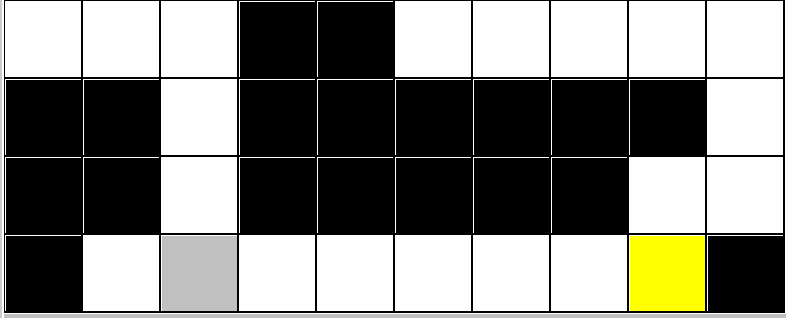
- Run each
type of mouse at least 10 times and manually calculate the average
number of times each type of mouse takes to find the cheese.
Optional Additions:
- Although the diagram and instructions above imply that your mouse
and cheese will appear to be gray and yellow color blocks, you may
have seen pictures of a mouse and a wedge of cheese instead. The
most recent version of the Grid Package will automatically
use an image for a class if it finds an image file with the same
name as the class (not counting possible capitalization
differences) in the folder where the program is being run. In
BlueJ, this means that if you have mouse.gif and cheese.gif in the
same folder as the BlueJ project file (which you probably do if
you downloaded the zip file above), the Grid Package will display
your Cheese and Mouse classes (and Mouse subclasses) using those
images. (In other IDE's, the image files may need to be in a
different folder; for example, in Eclipse, they might have to be
copied to your Eclipse workspace area.) If you want to use
different images for these classes, or give different Mouse
subclasses different images, then find appropriate images, make
sure their names correspond to the appropriate class or subclass,
and put them in the appropriate folder.
- Optional: If you want to, you could
investigate
adding an extra two rows at the bottom of a maze and then keeping a running
total of the number of mouse moves in a cell in the bottom row.
- Advanced Display Option:
If you wish to write a class to draw
a mouse graphically, you may want to use the FishDisplay class
as a model. Note that a display class assumes
that it is drawing in a 1 x 1 area with the origin at the center of the area.
In other words, the pixels range from -0.5 to 0.5 for both the x and y coordinates.
You can leave out (or comment out) the code for the gradient if you prefer.
(I suggest you not spend time creating a clever MouseDisplay
class until after everything else in your program is working!)
You can also draw the cheese graphically if you want.