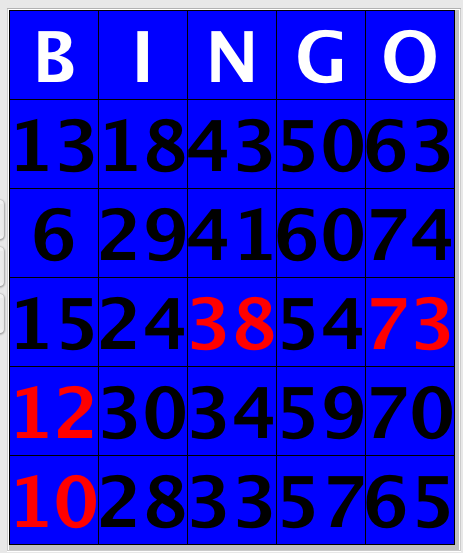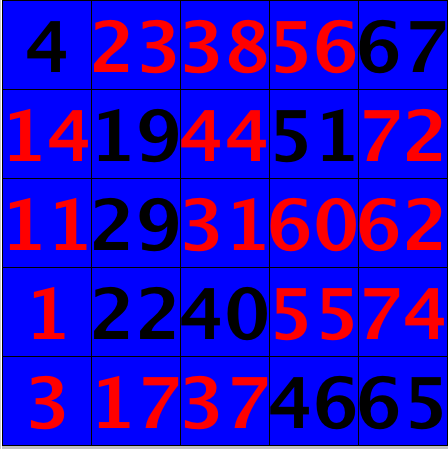Bingo Game Programming Project
In this programming project, which follows up on the Bingo Game Lab, you will
add more functionality to your Bingo Game.
Programming Project: Improving the Bingo Game Program
The program needs several enhancements to act like a real Bingo game.
One problem is that the card should be initialized with a different set
of random numbers every time the game is played; instead, this version
places the same pre-defined numbers in each column every time.
(Another difference is that a real game would have multiple cards,
but our game still has only one card.)
There are a variety of patterns that could be considered a winning
pattern in Bingo, such as a complete diagonal of marked numbers,
marked numbers in the four corners, marked numbers in a postage stamp
pattern etc. Each
of these could be considered a separate strategy for winning.
Add column headings to the Bingo card.
Initialize Card with Random Numbers
Modify the initCol and
getUnusedRandomNumber methods to initialize the cells
on a Bingo card with unique random numbers from the correct range in
each column, as in the picture above. That is, the "B" column
might contain five different random numbers in the range of 1
.. 15, the "I" column should have five different random numbers in
the range of 16 .. 30, etc. (The "B" range should actually
go from 1 to the subrange size, in case the subrange size is a
number other than 15.)
You will use the numUsed
instance variable to make sure that the same number is not added to
the card more than once. An entry in the numUsed array should be
true if the corresponding number has already been
selected, and false otherwise. For example, if you randomly
pick the number 45, and if numUsed[45] has the value
true, then 45 has already been used and you can't use it
again. If numUsed[45] has the value false,
then you can put a 45 on your card. (Don't forget to set
numUsed[45] to true.)
Use the comments for the
numUsed instance variable and the comments provided in
the methods to guide your implementation.
- Compile and run your program, comparing your expected and actual results.
Add additional winning strategy options.
- Add at least 3 additional winning strategy options to your
program, such as those in the list below.
Compile and run each new strategy, singly and in combination, as
you implement it.
- Win if all values on a diagonal have been marked.
- Win if all 4 corner values have been marked.
- Win if all values on the card have been marked ("cover all").
- Win if values in a 2x2 area have been marked ("postage stamp").
The picture below shows a postage stamp win near the lower-right
corner with the values 60, 62, 55, and 74.
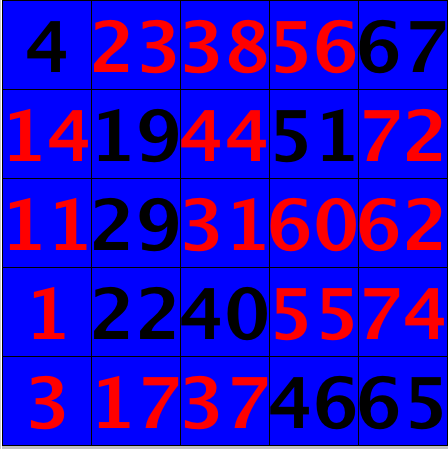
Optional:
Add one or more "free" spaces to your card.
- Modify the BingoCard constructor to add one or more "free" spaces
to your card. A free space is one that starts out as marked when the
game begins. A common pattern is to have a single free space in the
center of the card, but it is also possible to create cards with
multiple free spaces. You should represent free spaces with a value
that would not
be used as one of the normal values on the card (e.g.,
"0" or "F"). When you place the random values on the card, be sure to
first check that there is not already a "free space" value in that
location.
- Compile and run your program, comparing your expected and actual results.
- Additional Option:
Add "hard-way" row and column winning strategy options to your
program. A "hard-way" strategy requires that the winning row or
column not include a free space, making free spaces a
disadvantage rather than an advantage.
Submit your modifications.
- Be sure you have updated the class documentation for
all classes and interfaces you created or modified. Also be sure to
update the information that appears in the Help menu and the README
file. Remember that the latter should accurately
describe the purpose and behavior of the class from a user's
perspective; in other words,
focus on what the program does, rather than how it does it.
- Submit all classes and interfaces that you created or modified, as
well as the README file.