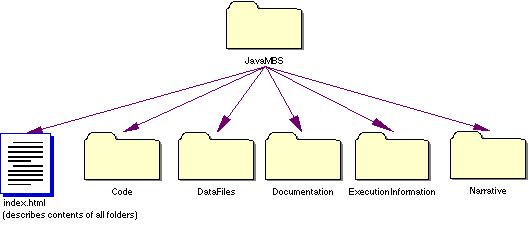
The Java-based Marine Biology Simulation case study presents a simplified version of a simulation program that could be used to help marine biologists study fish movement in a small, bounded environment such as a lake or bay. It was a required part of the AP Computer Science A and AB curricula from 2003-2004 through 2006-2007.
When you unzip the
JavaMBS.zip
distribution file, it creates a
folder or directory called JavaMBS. That folder contains
an older version of this file
(index.html) and several sub-folders.
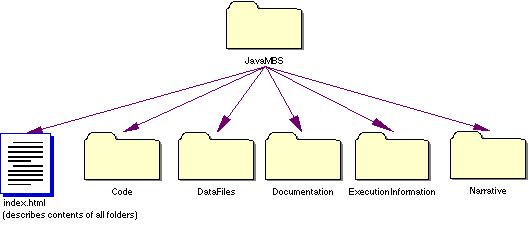
These folders are described below.
*.java) files for the classes
students will study as part of the case study. It also contains two libraries
(mbsbb.jar and mbsgui.jar) of additional, pre-compiled
classes required by the application. Students will need to read the documentation
for some of these classes (found in the Documentation folder),
but they do not need to understand (or even look at) their implementations.
Students will study a few classes in each chapter of the case study. The table below shows which classes are introduced in the each of the chapters of the case study; the ones in bold are the ones whose implementation or class documentation were tested on the Advanced Placement exam.
| Chapter | Classes Students Study ( Code Folder) |
Class Documentation |
Other Classes Mentioned |
| 1 | SimpleMBSDemo1 SimpleMBSDemo2 |
MBSGUI (for running) |
|
| 2 | Simulation Fish |
Environment Location Direction Debug EnvDisplay Locatable RandNumGenerator |
SimpleMBSDemo1 SimpleMBSDemo2 MBSGUI |
| 3 | Fish (modified) | ||
| 4 | DarterFish SlowFish |
||
| 5 (AB) | Environment BoundedEnv UnboundedEnv |
SquareEnv | MBSGUI (further testing) |
DataFiles folder called UnboundedEnvDataFiles,
used in Chapter 5.
javadoc documentation tool. (For
those coming to Java from C++, the class documentation created by this tool
is similar to the information found in C++ header files.)
The Documentation folder also contains the help
file for the graphical user interface provided as part of this distribution.
You can read this help file by choosing "Help..." from the program's
Help menu or by viewing it directly
in a web browser.
Fish
class)Fish class
through inheritance; Chapters 3 and 4 may be covered in either order)Environment interface (AB exam only))This file is a variation of a file written by Alyce
Brady and copyrighted© 2002 by the College Entrance Examination Board
(www.collegeboard.com). The College Board is no longer distributing or
maintaining the Marine Biology Simulation case study.
*AP and Advanced Placement are registered trademarks of the
College Entrance Examination Board, which has not endorsed this website.
Last modified on
5 January 2019
by Alyce Brady.